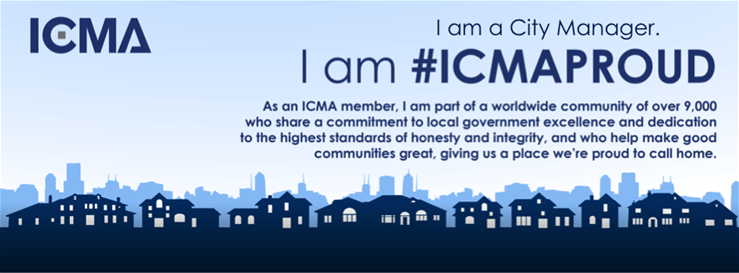
Display the ICMA Image and Help Us Celebrate Our 100th Anniversary!
To commemorate 100 years, many of your peers have followed Dave Childs’ lead (pictured above) and have placed a banner image highlighting their commitment to ICMA as their Facebook cover photo. To get your own, select the banner image with the appropriate job title below or from our Flickr account; then, upload the image to Facebook. If you can, we’d like you to display this post through the end of the year, or at least through the month of September. Directions for how to download and post are included below.
Download your Facebook Cover Photo
You can visit our Flickr account and download directly from there. Or you can download a cover photo file below. To download, select a photo below by right clicking on the appropriate text link next to your choice (control-click on a Mac). A window will appear prompting you to open or save the photo, choose “Save Target as.” Depending on the speed of your computer, download times may vary.
| Job Title | Cover Photo File |
| Assistant City Administrator | Download |
| Assistant County Administrator | Download |
| Assistant City Manager | Download |
| Assistant to City Manager | Download |
| Assistant to County Administrator | Download |
| Assistant to County Manager | Download |
| Assistant to Town Manager | Download |
| Assistant County Manager | Download |
| Budget Analyst | Download |
| Chief Administrative Officer | Download |
| City Administrator | Download |
| City Clerk | Download |
| City Manager | Download |
| County Administrator | Download |
| County Clerk | Download |
| County Manager | Download |
| Deputy City Manager | Download |
| Deputy County Manager | Download |
| Economic Development Director | Download |
| Executive Director | Download |
| Finance Director | Download |
| Fire Chief | Download |
| Human Resources Director | Download |
| ICMA Staff | Download |
| Local Government Management Fellow | Download |
| Local Government Professional | Download |
| MPA Grad | Download |
| MPA Student | Download |
| MPP Grad | Download |
| MPP Student | Download |
| Management Analyst | Download |
| Planning Director | Download |
| Police Chief | Download |
| Public Utilities Director | Download |
| Public Works Director | Download |
| Town Administrator | Download |
| Town Manager | Download |
| Township Manager | Download |
| Village Administrator | Download |
| Village Manager | Download |
How to Change Your Facebook Cover Photo
- Log in to Facebook and then click on your name in the upper left-hand corner (next to the tiny avatar photo).
- Move your mouse to the area just over “activity log” in the upper right side of the page. Click on “change cover.”
- From the drop-down menu that appears, select “upload photo.”
- A window will open up, and you can navigate to and select the image we sent you.
- A “drag to reposition cover” message will pop up, so you can move the photo around if you like.
- Click the blue “save changes” button and you are all set!
If your title is not shown there, let us know and we will create a banner for you; contact Alison Richards at amiller@icma.org.
Show Your Support
- Let us know you added your Facebook cover photo by sharing it on Twitter with this post: Are You #ICMAProud?
- Display the Facebook cover photo by sharing it on your LinkedIn with the message "I am ICMA Proud."
New, Reduced Membership Dues
A new, reduced dues rate is available for CAOs/ACAOs, along with additional discounts for those in smaller communities, has been implemented. Learn more and be sure to join or renew today!
