
By Martin Lind
PM Magazine, January/February 2019
As a local government leader, you have a responsibility to follow the laws and to help your staff do so. Since the creation of the Americans with Disabilities Act in 1990, all federal civil rights laws pertaining to people with disabilities became part of the legal portfolio that local governments must track.
Title II of the law “prohibits discrimination on the basis of disability in all services, programs, and activities provided to the public by state and local governments." (1) Unless you want to claim that a website is not a service, program, or activity of your organization, your website must be made accessible to people with disabilities.
How can you motivate your organization to make its website accessible? Most point to the moral and legal reasons to do it, and both are extremely good reasons to update a site. There is, however, another more effective and selfish reason to do it: It will benefit your organization.
Motivation for Change
WebAIM, the United States’ leading authority on web accessibility, posted a blog by Jared Smith discussing the hierarchy for motivating accessibility change. (2) He explains that guilting your website content managers into updating content is not a good motivator for change because this doesn’t last.
Instead, he proposed a hierarchy of motivation to inspire people to create accessible content, based in part on seeing the transformational impact it can have on people’s lives (see Figure 1). Ask a resident with a vision disability who uses software that reads aloud every word on a website (i.e., a screen reader) to come in and demonstrate how it’s used. It’s a great way to inspire content editors to keep accessibility in mind and much more effective than showing your team a YouTube video of it.
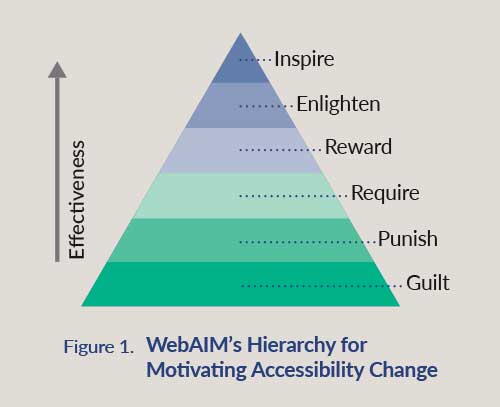
Witnessing the importance of an accessible website in person can be difficult to do. How would you find someone to come in and do the demonstration? Can this person return every time someone in your organization is deemed a content editor and needs inspiration to create accessible web pages?
However critical it is to inspire your staff to do the right thing, it’s unlikely you’ll be able to have someone like this at your beck and call. You will instead need to find another motivating reason to always keep accessibility in mind.
Legal Threshold for Noncompliance
Since the creation of the Americans with Disabilities Act in 1990, having a website that’s inaccessible to people with disabilities is a civil rights violation and could lead to an investigation by—and settlement with—the U.S. Department of Justice (DOJ).
The truth is, few local governments have been drawn into a settlement with DOJ for having a noncompliant website. In fact, by most accounts, there are few that have been investigated at all.
University of Minnesota (3) and the World Wide Web Consortium (W3C) (4) (the standard bearer of accessibility standards) list no more than 20 local government agencies settling through 2016, and an internet search doesn’t provide many more since then, with the city and county of Denver (5) having the highest profile.
In Denver’s case—as is the situation for many agencies—DOJ was investigating physical issues like curb access for wheelchairs and looked into virtual accessibility issues, including 9-1-1 services and websites, as part of its research.
There are roughly 30,000 local governments (6) in the United States. If only 50 percent of them had websites, that would be 15,000 local government websites. If we round up the 20 agencies that settled with the DOJ to 100 to account for those that didn’t make the news, that’s still about 0.5 percent.
To put that in perspective, the odds of a local government website being subject to a DOJ settlement is about twice as likely as the risk of dying from a global asteroid impact (7) that causes a mass extinction. That doesn’t mean your organization shouldn’t do everything it can to follow the law; it simply means that trying to motivate your website content creators to follow the law out of fear of getting “caught” does not hold up.
Convincing Arguments
If guilting agency staff into making an accessible website doesn’t work and doing it as insurance against a DOJ settlement is a statistical nonstarter, how do we convince local government staff to create accessible content? Simple: It benefits their organization as well as website visitors.
Improve your website’s reach. The undeniable truth is that many of your community’s residents and customers have a disability that requires an assistive technology like a screen reader that relies on a properly formatted website.Data on the number of Americans who use web assistive technology is lacking, but some 3 percent of Americans are legally blind (8) and must use a screen reader to access the web and 8 percent of adults 55 to 64 years old have disabling hearing loss and require accurate closed captions to watch videos. (9)
To put this in perspective, Internet Explorer has less than 7 percent of the market. (10) Yet it’s unlikely that you’d procure a new software system that didn’t work with that browser because it would exclude 7 percent of potential website visitors.
By creating web pages that are accessible and therefore compatible with assistive technologies, you are increasing your audience by about as many people as use Internet Explorer to view your site.
Serve your customers where they want to be served. A recent study by Granicus (http://bit.ly/2KVBiOq) shows that nearly 50 percent of local government web traffic is coming from a mobile phone. Half of your customers clearly want a website to respond to their devices, so they don’t need to pinch and push the screen to navigate through your website.
The good news is that making your site responsive is a key component of the Web Content Accessibility Guidelines (WCAG), the standard that your website is being held to. (11)
While responsive design is a part of the version 2.1 standards and government agencies are only held to version 2.0, you can give everyone what they want, regardless of whether they use assistive technology to access your site, by being mobile-friendly and also staying ahead of the curve on accessibility standards.
Make search engines happy. Something stuck with me during my accessibility training at WebAIM. Instructor Jared Smith said something to the effect of “Google’s crawler can’t see or hear, so if your content isn’t formatted to be accessible, it’s not likely to be optimally indexed by Google.”
When you look at it that way, following accessibility leading practices will likely lead to your pages turning up higher in search results. Considering that about a third of all search result clicks (12) are on the first result and nearly 100 percent of clicks are on the first page, anything you can do to move up the page will improve your website presence and traffic.
My suggestions here will focus on Google because it has more market share in the United States (13) than all other search engines combined:
- Upload transcripts of meeting videos. Many agencies put videos of official meetings on YouTube and rely on the automatic closed captioning to make them accessible to people with a hearing disability instead of uploading a transcript. YouTube’s automatic closed captioning, however, is not very accurate. (14) Google will crawl the transcript you upload with your video, looking for content to add to its search results. A study found that transcripts will also benefit you: views increase by 13.5 percent in the first two weeks after adding a transcript. (15) If you’re putting videos on the web to be seen, a 13.5 percent increase is a big benefit for most government agencies.
- Use more descriptive text on links and add descriptive text to images. By now, you should know that, in general, using “click here” or “see more” as the text on a link are generally compliant (16) with WCAG standards, but not accessible. (17) Adding more descriptive language in the link benefits your agency as well as improves accessibility. That’s because Google will rank it higher (18) when it crawls your site because it provides additional context over a generic “click here.” Similarly, adding descriptive text to images (i.e., “alt text” or “alt tags”) when you upload an image gives Google’s crawler context about that image. Putting an alt text of “Mayor Mary Jones” on the photo of Mayor Jones will add data and relevance about the image, improving the search result of your photo for those who are looking for the Mayor.
- Properly structure your headers. This is a basic practice of web accessibility because it provides context for sections of the page. Separating your page’s content by creating headings that are larger, bold, or a different color are not substitutes for proper formatting. Instead, use your website’s content management system header functionality to format the text that you use to break up your content. By some accounts, this practice gives Google’s crawler a better sense of what content is on the page, (19) further improving its rank in the search results. If “apply for a permit” is in a header, Google’s crawler believes that it is a more relevant result for people l ooking for a permit compared to when that same text is simply in the text on the page but bold and a larger font.
Other Benefits of Captioning Videos
Increasing search results in Google is a great way to motivate your website editors to follow accessibility guidelines. Unlike words on a page, making your videos accessible with accurate captions has an added benefit of increasing your reach. Here are examples:
Televisions in public areas. Some local governments put a television in the lobby of a public building or the waiting room of a department. Showing your meeting videos is a great way to entertain and educate waiting customers, but the facility often can be noisy.
Captions allow you to showcase your videos without having to turn up the volume on the television. If your source is on your public access channel, you’ll need to add a closed-captioned transcript. If you’re using a YouTube stream, you’ll need to edit the automated captions to ensure no one sees any embarrassing errors.
Social media. Sharing your agency’s videos on social media is also a great way to build an audience because you can leverage the networks of your viewers. Captioning videos accurately allows your social media followers to watch the video without volume, a factor critical to those who don’t want to have everyone around them know what they’re watching.
Teaching through video. Research demonstrates (20) that something read and heard is retained better than if it’s just read. Adding captions to videos that you want people to remember, like “stop, drop, and roll” fire safety videos, will increase a viewer’s likelihood of remembering the information.
Local government leaders know that they must do the right thing on web accessibility to be legally compliant and want to motivate their staff to do so. Website editors shouldn’t need a reason other than “Because I asked you to” and “It’s the law.”
If that doesn’t work and “It’s the right thing to do” doesn’t either, focus on their self-interest by saying “It’ll make your pages better and more widely viewed.” Content creators and people who update websites ultimately want their words and media to be read, understood, and appreciated by the widest possible audience.

Endnotes and Resources
1 https://www.ada.gov/ada_title_II.htm
2 https://webaim.org/blog/motivating-accessibility-change
3 http://www.d.umn.edu/~lcarlson/wcagwg/settlements/aa.html
4 https://www.w3.org/WAI/GL/wiki/Legal_Settlement_Agreements_that_Reference_WCAG
5 https://www.justice.gov/opa/press-release/file/1022691/download
6 https://www.statista.com/statistics/544400/market-share-of-internet-browsers-desktop
7 http://www.tulane.edu/~sanelson/Natural_Disasters/impacts.htm
8 https://nfb.org/blindness-statistics
9 https://www.nidcd.nih.gov/health/statistics/quick-statistics-hearing
10 https://www.statista.com/statistics/544400/market-share-of-internet-browsers-desktop
11 https://webaim.org/standards/wcag/WCAG2Checklist.pdf
13 https://www.statista.com/statistics/267161/market-share-of-search-engines-in-the-united-state
14 https://www.youtube.com/watch?v=SrApzuyirvs
15 https://www.3playmedia.com/customers/case-studies/discovery-digital-networks
16 https://www.w3.org/TR/UNDERSTANDING-WCAG20/navigation-mechanisms-refs.html
17 https://webaim.org/techniques/hypertext
18 https://support.google.com/webmasters/answer/114016?hl=en
19 https://www.postmm.com/seo/technical-seo/h1-and-h2-header-tags-and-how-they-affect-seo
New, Reduced Membership Dues
A new, reduced dues rate is available for CAOs/ACAOs, along with additional discounts for those in smaller communities, has been implemented. Learn more and be sure to join or renew today!
