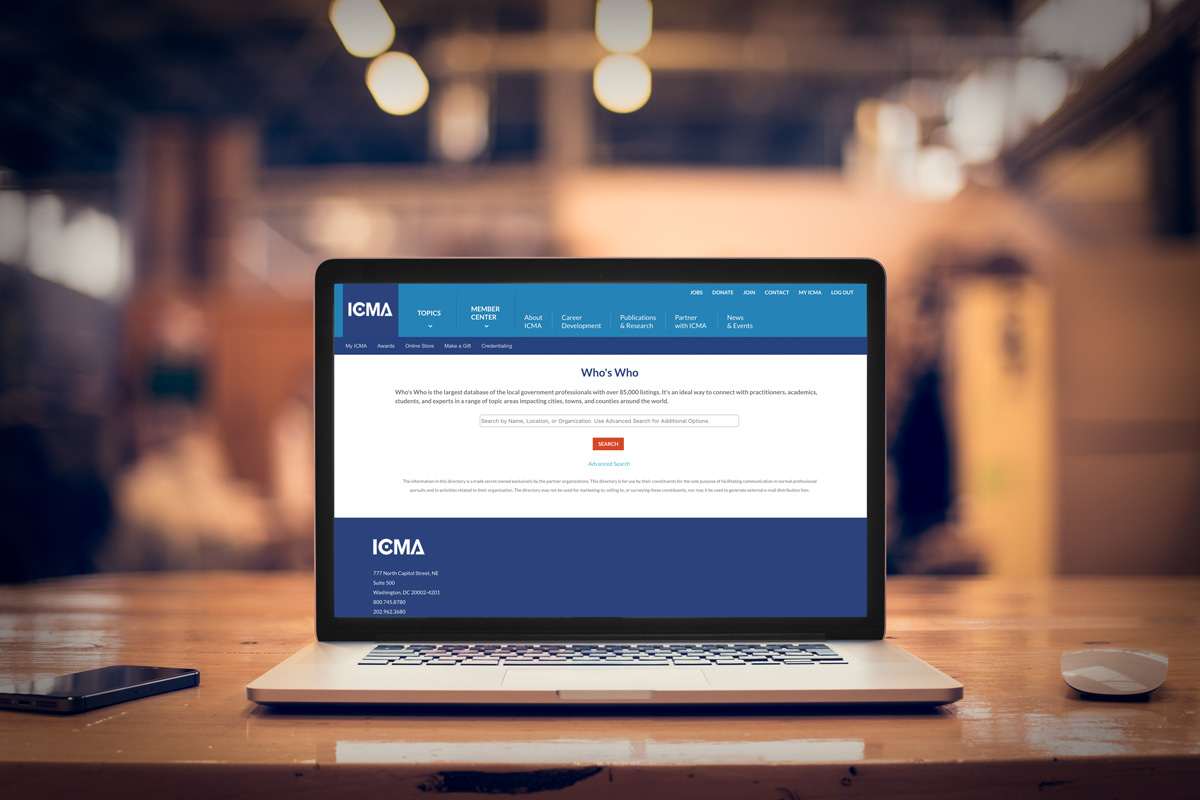
Exciting news. The world’s largest directory of local government professionals just got better. The ICMA Who’s Who Directory has been updated to better search and find local government professionals who match your search criteria. ICMA members consider networking a top benefit of membership and the directory makes that easier. Here are some of the new features:
- An easier basic search. If you have an exact member name like Karen Pinkos, just plug it into the basic search and she’ll pop up.
- If you’re not so sure, you’re better off going to the advanced search where you can see the entire range of search options.
- The advanced search options are comprehensive. You can find people by jurisdiction, by topics of interest, by company or organization (including ICMA staff members) and more.
- It is optimized for mobile and tablet usage as well.
Update Your Profile Today
The best way to experience the new Who’s Who is to test drive it for yourself. Remember, you must be logged into to use Who’s Who; which is the perfect segue to your profile. You’ll see that every entry in the directory has a profile but less than five percent of our records have a photo. So now is the perfect time to update your information and upload a photo. If you don’t have the time, we’ll do it for you. Email your photo and contact info to us at icma@icma.org and we’ll make it happen.
We wanted to get this to you as quickly as possible so there are a few features that will be in the next version—that includes organization profiles and finding members by zip code. If you have any other advice for us, feel free to comment below or drop us a line at icma@icma.org.
FAQs
1. Is the search the same?
The search in the new Who’s who is improved and comprehensive with two options for searches basic search and advanced search.
The basic search returns all records with the exact search terms found anywhere in a member’s profile. *The advanced search filters the results based on the criteria you enter into specific fields.
The advanced search, for instance, can be used to find members in your state or city or can be used to find all members who have the same topic interest.
2. How can I find new members or members of a specific jurisdiction?
To make searches easier ICMA has created pre-filtered lists that include all new members of the organization as well as a list of members by jurisdiction. You can find those and other features in the top navigation boxes.
3. The information on my profile is not correct, can I correct?
Yes, you can update your information on your Who's Who profile by either finding your profile then selecting Edit Profile or go to My ICMA and update your information. Updating your profile includes editing your Bio, Job history or Organization and title if you get a new job.
4. What if I find members who no longer belong to an organization or need to update my activity history?
For tasks such as removing members from jurisdictions who no longer work there or for updating your committee or event activity contact ICMA directly at membership@ICMA.org
5. What if my profile picture is not showing up correctly in the search results?
If your picture is not displaying correctly in the search results you need to delete your photo and upload a photo that is 200x200 pixels.
Try out the new Who’s Who today!
New, Reduced Membership Dues
A new, reduced dues rate is available for CAOs/ACAOs, along with additional discounts for those in smaller communities, has been implemented. Learn more and be sure to join or renew today!
