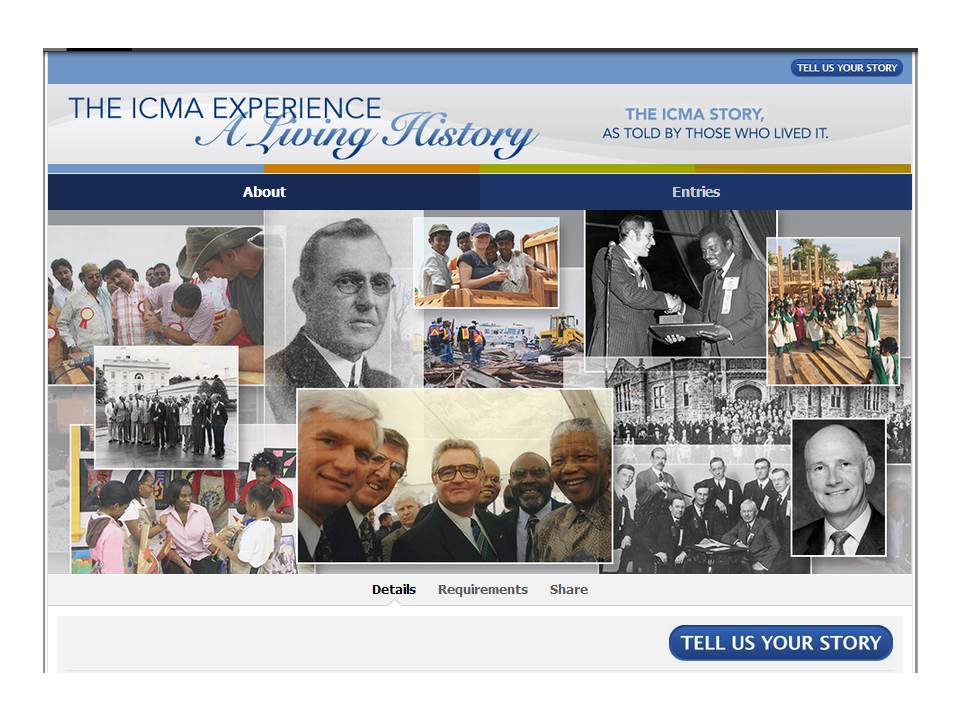
How do I submit my story?
Select the Tell Us Your Story button on The ICMA Experience home page or link to the right of this page and follow the instructions on your screen.
Why do I have to register?
Our application for The ICMA Experience requires validation of submissions to prevent spammers from posting to our site.
Why am I required to select a story category?
This helps us organize the stories for viewing and allows website visitors to easily find stories that might interest them.
What if my story doesn’t fit one of the categories referenced?
That's OK! Select the one that most closely fits the topic of your story or use the default category (My ICMA Story).
How can I add a photo to my text story?
Select Image on the Tell Us Your Story form, add a title and type your story in the description field of the form.
Why doesn't the entire title of my story show up?
Only the first 50 characters (including spaces) of your story title will appear with your thumbnail; the entire title will appear with your full story.
My story is longer than 500 words -- what should I do?
Divide your story into 500-word sections and submit each one as a story. You might want to indicate Part 1, Part 2, etc., in your title.
When will I be able to see my entry?
New entries that are approved will appear in 24-48 hours. You'll receive an email notification from our system when it's visible to the public.
Why is my photo cropped oddly in the gallery?
Our application thumbnails are a fixed size so it automatically crops to fit into the space avaialble. Full photos are visible when you select the Entry Title in our gallery.
Why can’t I edit my submission?
The application has limited functionality. To delete your entry, log into the contest site and go to your entry's page. Click the delete button above the story title on far right and then confirm that you wish to delete that entry.
Who owns my story after I post it?
By accepting the terms of our application, your content becomes publicly available. ICMA will archive stories received in The ICMA Experience and make them available at icma.org. For more information about terms of use and privacy refer to the Strutta Privacy Polcy and ICMA's Privacy Policy.
How long will my story be online?
Once your story is approved it will remain online unless you delete the entry or notify ICMA to remove.
What does Share mean?
When you select Share from the home page of The ICMA Experience or from your story, it will display options for sharing with others. Select one of the social icons or email to share The ICMA Experience or your story with your preferred social network, friends, and colleagues.
How do I find stories from my colleagues?
Go to the Entries page and view the gallery using the category filter on the left or search feature on the right.
How do I comment on stories?
Select the title of the story on which you wish to comment, then select comments. You must be logged in to comment.
If you have any questions or problems posting your story, please contact Michele Frisby at mfrisby@icma.org.
