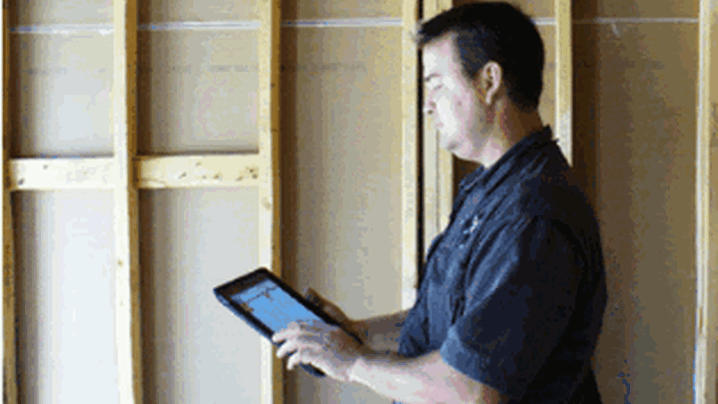
By Jerry Schulz
The ubiquitous use of smart phones, tablets, and similar mobile devices is bringing about big changes in our larger society. So it’s no surprise that these devices are also impacting the local government workplace.
Governments are under pressure to put mobile devices to work to bring about increased employee productivity as well as process improvement and better service to citizens. In last week’s column I argued that governments should resist the trend to encourage workers to “bring your own device” (BYOD) and that instead, they should adopt an aggressive policy of providing appropriate government-issued devices. But the introduction of these devices raises a number of management issues.
What Types of Workers?
Which workers are mobile enough to merit a device? For example, would you give the third shift custodians a mobile device? Well, they’re certainly “mobile”—they don’t sit at a desk—and if they had a device they could call in emergency situations, access work orders, check their online employee self-service data, etc.
What Types of Devices?
But the question isn’t just should this type of worker have a device but also what’s “appropriate”—what type of device would work best for each type of job?
One of my arguments against the BYOD trend was that it opens the door to a wild mix of devices. But when the organization provides the devices it can specify a very short list of standard devices that work well with the organization’s data applications and that the organization can more easily support.
Laptops versus Tablets
One issue to watch for in determining “appropriate” devices is the best uses of laptop PCs versus tablet devices such as the Apple iPad or Samsung Galaxy. Laptops are best when the task is the creation of data since they offer better keyboards, bigger screens, etc. But when the task is mostly consumption of data—primarily viewing data with little or no need for data entry—it may be easier to use a tablet rather than drag a laptop along.
Access to Data Systems
Data applications today are typically accessed through a traditional PC browser such as Internet Explorer or Firefox. But in order to be accessible by mobile devices, the applications must also be configured to be accessible through a mobile browser such as Apple’s Safari or Google’s Android. Mobile data applications might also be designed to require a software “app” that is downloaded to the mobile device and resides there.
But the data system vendors may only make their applications workable for selected mobile devices. So the decision on what devices to standardize on needs to be partly dictated by the limitations imposed by the data system vendors. And if the fire department’s system requires iPads and the building inspectors’ system requires Android tablets than your standard would need to be open enough to support both.
Wireless and Internet Connectivity
Enabling the use of mobile devices requires the government to add sufficient wireless access points within each building to meet the demands created by the internal use of mobile devices. But the tougher problem is determining how to provide wireless access for mobile users outside your buildings, possibly by equipping these users with broadband service cards or similar technology.
Support and MDM
Governments need to continue to support desktop PC and phone technology, and now they must also take on the additional burden of supporting mobile devices.
Larger governments may want to consider acquiring the relatively new mobile device management (MDM) software. Among other things, the MDM software eases the job of configuring the software that needs to be loaded on the devices. The MDM software market seems to be in a “pre-shakeout” phase, with many vendors still working to gain prominence. MDM products include AirWatch, BoxTone, Good Technology, MobileIron, Motorola Solutions, SOTI, Sybase, Symantec, and Zenprise.
It’s Messy
Mobile technology is rapidly evolving, so there is a bewildering mix of options, big issues with incompatibility, and so on. Better days are ahead, in which mobile technology will run more smoothly, as traditional PC technology does now. But until then it’s messy, and dealing with mobile technology can be very frustrating. If you have enjoyed some frustration—or if you have success stories to share—post a comment and let us know how this has gone.
New, Reduced Membership Dues
A new, reduced dues rate is available for CAOs/ACAOs, along with additional discounts for those in smaller communities, has been implemented. Learn more and be sure to join or renew today!
